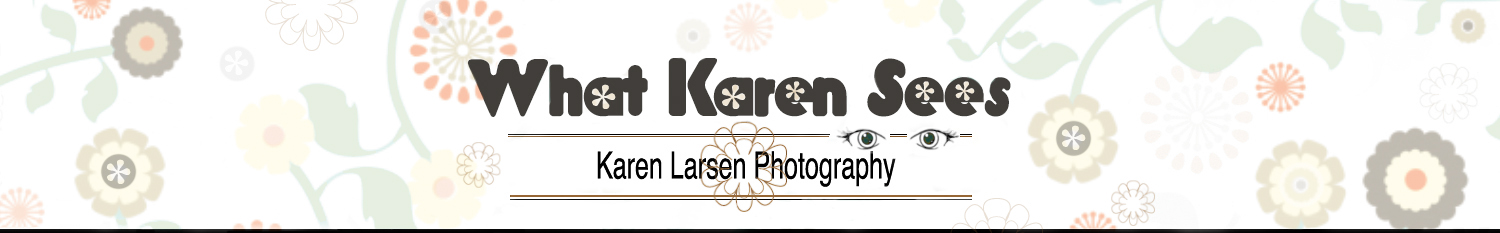White Balance
If you are a beginning photographer, you may or may not have noticed a sometimes subtle, (or even dramatic), shift in color between what you actually saw at the time you took your picture, compared to what you see when you uploaded your images to a computer or printed them out. Digital cameras often pick up different color casts depending on the lighting and colors in the scene. Sometimes, for example, if you are taking a picture of a person surrounded by vibrant green foliage, the person's skin will take on a greenish tinge. If you are taking a picture in a gym, it might turn out too yellow or orange or green depending on the lighting. That beautiful winter scene might turn out with blue or gray snow.
Most digital cameras have different white balance settings such as 'sun', 'shade' 'florescent' and so forth, to help compensate for color shifts. (Or maybe to be used in a creative way...I don't know, maybe you like orange skin!) You need to experiment with the white balance settings on your camera. Shoot the same scene with all the different settings and see how the color changes with each setting. Shoot indoors in incandescent light and florescent light, then shoot outdoors in cool morning light and in sunset warm light. As you become familiar with the lighting situations and other conditions you are shooting in, you will know how to set the white balance on your camera. (It seems that most Tech Talk Tuesdays I have a disclaimer, so here it is: I could talk about setting white balance using a gray card, or adjusting the Kelvin settings found on more advanced cameras, or making sure your monitor is calibrated, etc. but I'll keep this simple for today.)
Even good photographers who understand what adjustments need to be made to achieve correct color are often disappointed when they see their unedited images on the computer or printed. Fortunately in this age of digital photography and computer programs, images that would have been thrown away in the past, can now be easily and quickly color corrected on the computer. (Just one more reason for those of you who have resisted using the computer to edit your photos, to finally jump on the bandwagon now. It may seem overwhelming at first to learn new computer software on top of learning basic photography, but I promise, if you do, you'll never look at photography in the same way, and soon, your computer will be your best friend, even if you are almost computer illiterate like me!)
Below are some examples of the same scene with different color casts that need to be corrected to portray what I actually saw:
Initially, this photo looks nice, but compared to the next photos you can see this is way too blue.
This image has a bit of a magenta tinge to it.
This looks kind of gray/green.
With a few clicks of the mouse, I get this, and on my monitor it looks the closest to what I saw, (and if I print it out, it will look the same because I have my home monitor calibrated to the same specifications that my lab uses for their equipment.)
As you become a better photographer, you will be more aware of those things that will make your photos better. Correct color and white balance are important ways to improve your pictures.
If you are a beginning photographer, you may or may not have noticed a sometimes subtle, (or even dramatic), shift in color between what you actually saw at the time you took your picture, compared to what you see when you uploaded your images to a computer or printed them out. Digital cameras often pick up different color casts depending on the lighting and colors in the scene. Sometimes, for example, if you are taking a picture of a person surrounded by vibrant green foliage, the person's skin will take on a greenish tinge. If you are taking a picture in a gym, it might turn out too yellow or orange or green depending on the lighting. That beautiful winter scene might turn out with blue or gray snow.
Most digital cameras have different white balance settings such as 'sun', 'shade' 'florescent' and so forth, to help compensate for color shifts. (Or maybe to be used in a creative way...I don't know, maybe you like orange skin!) You need to experiment with the white balance settings on your camera. Shoot the same scene with all the different settings and see how the color changes with each setting. Shoot indoors in incandescent light and florescent light, then shoot outdoors in cool morning light and in sunset warm light. As you become familiar with the lighting situations and other conditions you are shooting in, you will know how to set the white balance on your camera. (It seems that most Tech Talk Tuesdays I have a disclaimer, so here it is: I could talk about setting white balance using a gray card, or adjusting the Kelvin settings found on more advanced cameras, or making sure your monitor is calibrated, etc. but I'll keep this simple for today.)
Even good photographers who understand what adjustments need to be made to achieve correct color are often disappointed when they see their unedited images on the computer or printed. Fortunately in this age of digital photography and computer programs, images that would have been thrown away in the past, can now be easily and quickly color corrected on the computer. (Just one more reason for those of you who have resisted using the computer to edit your photos, to finally jump on the bandwagon now. It may seem overwhelming at first to learn new computer software on top of learning basic photography, but I promise, if you do, you'll never look at photography in the same way, and soon, your computer will be your best friend, even if you are almost computer illiterate like me!)
Below are some examples of the same scene with different color casts that need to be corrected to portray what I actually saw:
Initially, this photo looks nice, but compared to the next photos you can see this is way too blue.
This image has a bit of a magenta tinge to it.
This looks kind of gray/green.
With a few clicks of the mouse, I get this, and on my monitor it looks the closest to what I saw, (and if I print it out, it will look the same because I have my home monitor calibrated to the same specifications that my lab uses for their equipment.)
As you become a better photographer, you will be more aware of those things that will make your photos better. Correct color and white balance are important ways to improve your pictures.
P.S.
Our friends invited us to spend a few days at their lovely cabin about two weeks ago. It was so peaceful and we had a great time.